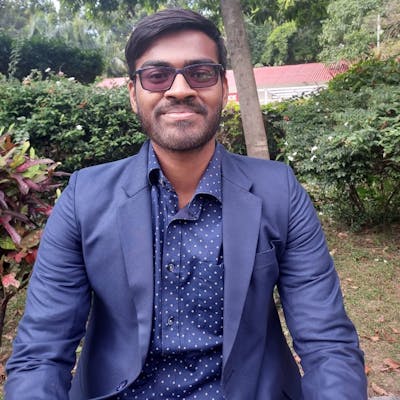Table of contents
We will be solving the Echo challenge from fly.io using Deno. I am assuming you have already installed maelstrom and set it up properly.
Echo challenge
Echo challenge is considered as a "getting started" guide of maelstrom. So this challenge is quite easy to solve.
Maelstrom will send an echo message to your node that looks like
{
"src" : "c1",
"dest" : "n1",
"body" : {
"type" : "echo"
"msg_id" : 1,
"echo" : "Please echo 35"
}
}
In response to it, our node has to reply with echo_ok message that looks like
{
"src": "n1",
"dest": "c1",
"body": {
"type": "echo_ok",
"msg_id": 1,
"in_reply_to": 1,
"echo": "Please echo 35"
}
}
Solution
According to the protocol of maelstrom at the start of every test maelstrom sends a single init message to every node which looks like
{
"src": "c1",
"dest": "n1",
"body": {
"type": "init",
"msg_id": 1,
"node_id": "n3",
"node_ids": ["n1", "n2"]
}
}
In response to it, we have to reply with init_ok message that looks like this
{
"src": "n1",
"dest": "c1",
"body": {
"type": "init_ok",
"in_reply_to": 1
}
}
Combining both of these requests our solution should
Handle
initmessage and reply withinit_okmessageHandle
echomessage and reply withecho_okmessage
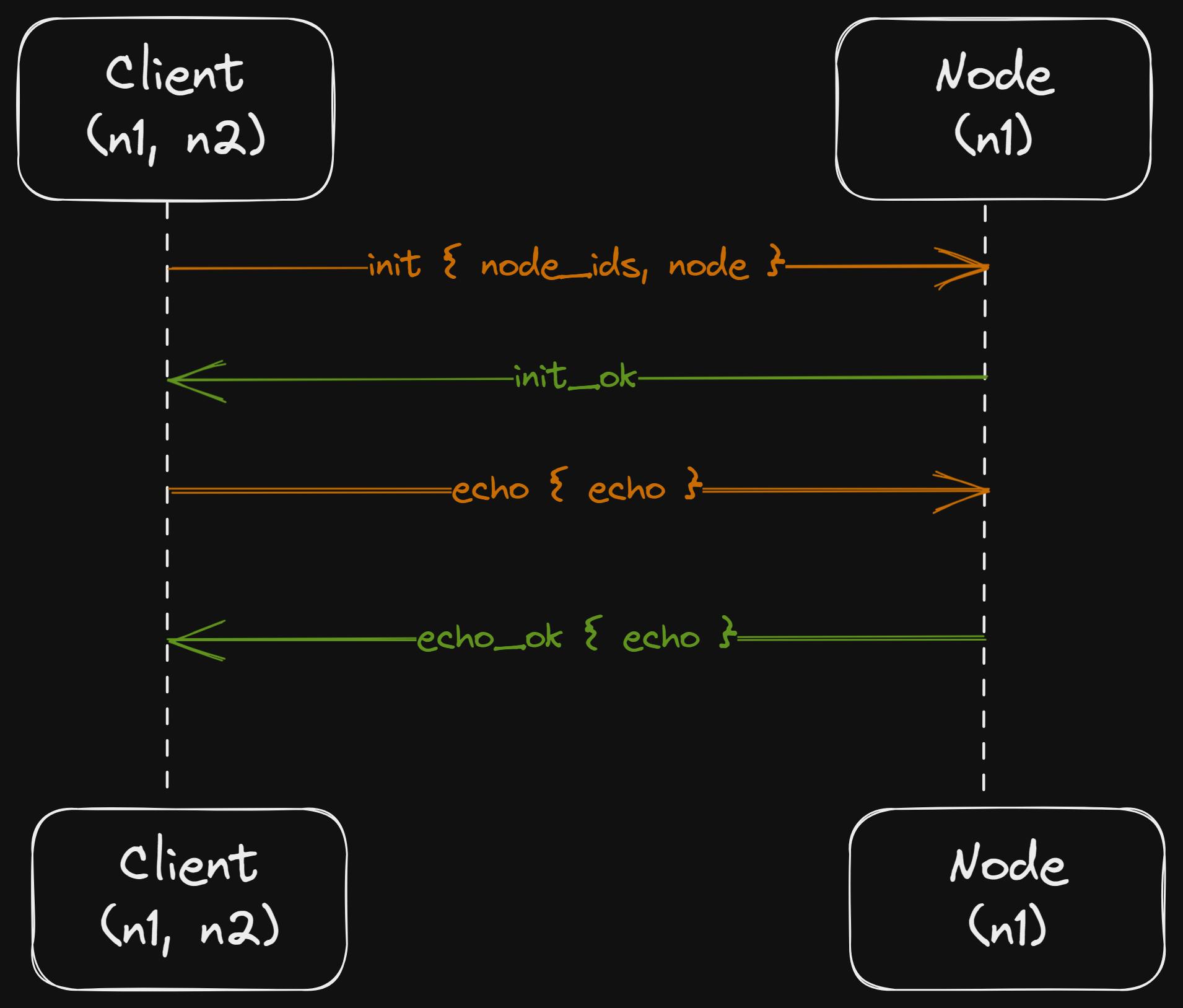
Let's create a new folder ~/echo-challenge and in that folder let's create a new file index.ts.
Maelstrom sends input messages in json format to stdin with each message separated with newline character. To parse these message line by line we will be using the readline package. So let's import it and read each line from stdin
import { readline } from "https://deno.land/x/readline@v1.1.0/mod.ts";
const stdin = Deno.stdin;
for await (const encodedLine of readline(stdin)) {
const line = new TextDecoder().decode(encodedLine);
const inputMessage = JSON.parse(line);
}
inputMessage in our code has type any, since our solution will be small and simple it's perfectly okay to continue writing code with inputMessage type as any. But I like all my variables to be fully typed.
inputMessage can be of two messages either init or echo. There are two methods we can use to add type information to inputMessage.
- We create
typescripttypes for each type of message (initandecho). Then castinputMessageasunionof both of these messages. Like
const inputMessage = JSON.parse(line) as InitInputMessage | EchoInputMessage;
- Another method is to use zod package to create a
InputMessageSchemawhich isunionofInitInputMessageSchemaandEchoInputMessageSchemaand then parseinputMessageusingInputMessageSchemalike
const InputMessageSchema = z.union([
InitInputMessageSchema,
EchoInputMessageSchema,
]);
const inputMessage = InputMessageSchema.parse(JSON.parse(line));
I prefer second method since it also does runtime validation.
So let's write a schema for InitInputMessageSchema, EchoInputMessageScheam and InputMessageSchema
import { readline } from "https://deno.land/x/readline@v1.1.0/mod.ts";
import z from "https://deno.land/x/zod@v3.21.4/index.ts";
const InitInputMessageSchema = z.object({
src: z.string(),
dest: z.string(),
body: z.object({
type: z.literal("init"),
msg_id: z.number(),
node_id: z.string(),
node_ids: z.array(z.string()),
}),
});
const EchoInputMessageSchema = z.object({
src: z.string(),
dest: z.string(),
body: z.object({
type: z.literal("echo"),
msg_id: z.number(),
echo: z.string(),
}),
});
const InputMessagesSchema = z.union([
InitInputMessageSchema,
EchoInputMessageSchema,
]);
const stdin = Deno.stdin;
...
...
...
Then we can use InputMessagesSchema to validate and add type information to inputMessage variable
...
...
const InputMessagesSchema = z.union([
InitInputMessageSchema,
EchoInputMessageSchema,
]);
const stdin = Deno.stdin;
for await (const encodedLine of readline(stdin)) {
const line = new TextDecoder().decode(encodedLine);
const inputMessage = InputMessagesSchema.parse(JSON.parse(line));
}
Now we have to handle each case of init and echo message by replying with proper init_ok and echo_ok message.
For a node to reply in maelstrom all it has to do is print each message in JSON format to stdout separated by newline character. So let's do that
for await (const encodedLine of readline(stdin)) {
const line = new TextDecoder().decode(encodedLine);
const inputMessage = InputMessagesSchema.parse(JSON.parse(line));
if (inputMessage.body.type === "init") {
console.log(
JSON.stringify({
src: inputMessage.dest,
dest: inputMessage.src,
body: { type: "init_ok", in_reply_to: inputMessage.body.msg_id },
})
);
} else if (inputMessage.body.type === "echo") {
console.log(
JSON.stringify({
src: inputMessage.dest,
dest: inputMessage.src,
body: {
type: "echo_ok",
echo: inputMessage.body.echo,
in_reply_to: inputMessage.body.msg_id,
},
})
);
}
}
Running maelstrom test
To run maelstrom test we can use the command
./maelstrom test -w echo --bin ~/echo-challenge/index.ts --node-count 1 --time-limit 10
But running this command right now will throw an error. This is because we have not set bang for index.ts to specify that this file has to run using Deno and we have to set correct execution permission for ~/echo-challenge/index. file too.
So first let's set bang for index.ts file
#!/usr/bin/env -S deno run
import { readline } from "https://deno.land/x/readline@v1.1.0/mod.ts";
import z from "https://deno.land/x/zod@v3.21.4/index.ts";
Here is the whole code for ~/echo-challenge/index.ts file.
#!/usr/bin/env -S deno run
import { readline } from "https://deno.land/x/readline@v1.1.0/mod.ts";
import z from "https://deno.land/x/zod@v3.21.4/index.ts";
const InitInputMessageSchema = z.object({
src: z.string(),
dest: z.string(),
body: z.object({
type: z.literal("init"),
msg_id: z.number(),
node_id: z.string(),
node_ids: z.array(z.string()),
}),
});
const EchoInputMessageSchema = z.object({
src: z.string(),
dest: z.string(),
body: z.object({
type: z.literal("echo"),
msg_id: z.number(),
echo: z.string(),
}),
});
const InputMessagesSchema = z.union([
InitInputMessageSchema,
EchoInputMessageSchema,
]);
const stdin = Deno.stdin;
for await (const encodedLine of readline(stdin)) {
const line = new TextDecoder().decode(encodedLine);
const inputMessage = InputMessagesSchema.parse(JSON.parse(line));
if (inputMessage.body.type === "init") {
console.log(
JSON.stringify({
src: inputMessage.dest,
dest: inputMessage.src,
body: { type: "init_ok", in_reply_to: inputMessage.body.msg_id },
})
);
} else if (inputMessage.body.type === "echo") {
console.log(
JSON.stringify({
src: inputMessage.dest,
dest: inputMessage.src,
body: {
type: "echo_ok",
echo: inputMessage.body.echo,
in_reply_to: inputMessage.body.msg_id,
},
})
);
}
}
Then to set execution permission for ~/echo-challenge/index.ts. If you are using linux/mac-os use this command. If you are using Windows please refer internet to figure out how to do that because I have no idea how to do this in Windows (I don't even know whether it is needed to do this in Windows or not)
chmod +x ~/echo-challenge/index.ts
Now if you execute the command
./maelstrom test -w echo --bin ~/echo-challenge/index.ts --node-count 1 --time-limit 10
You should see tons of logs and a last message which says
Everything looks good! ヽ(‘ー`)ノ
If you got this congrats you have solved echo challenge successfully. If you are getting errors make sure you have followed all the steps properly and still it is not resolved write a comment or send me a message. I will help to the best of my abilities.